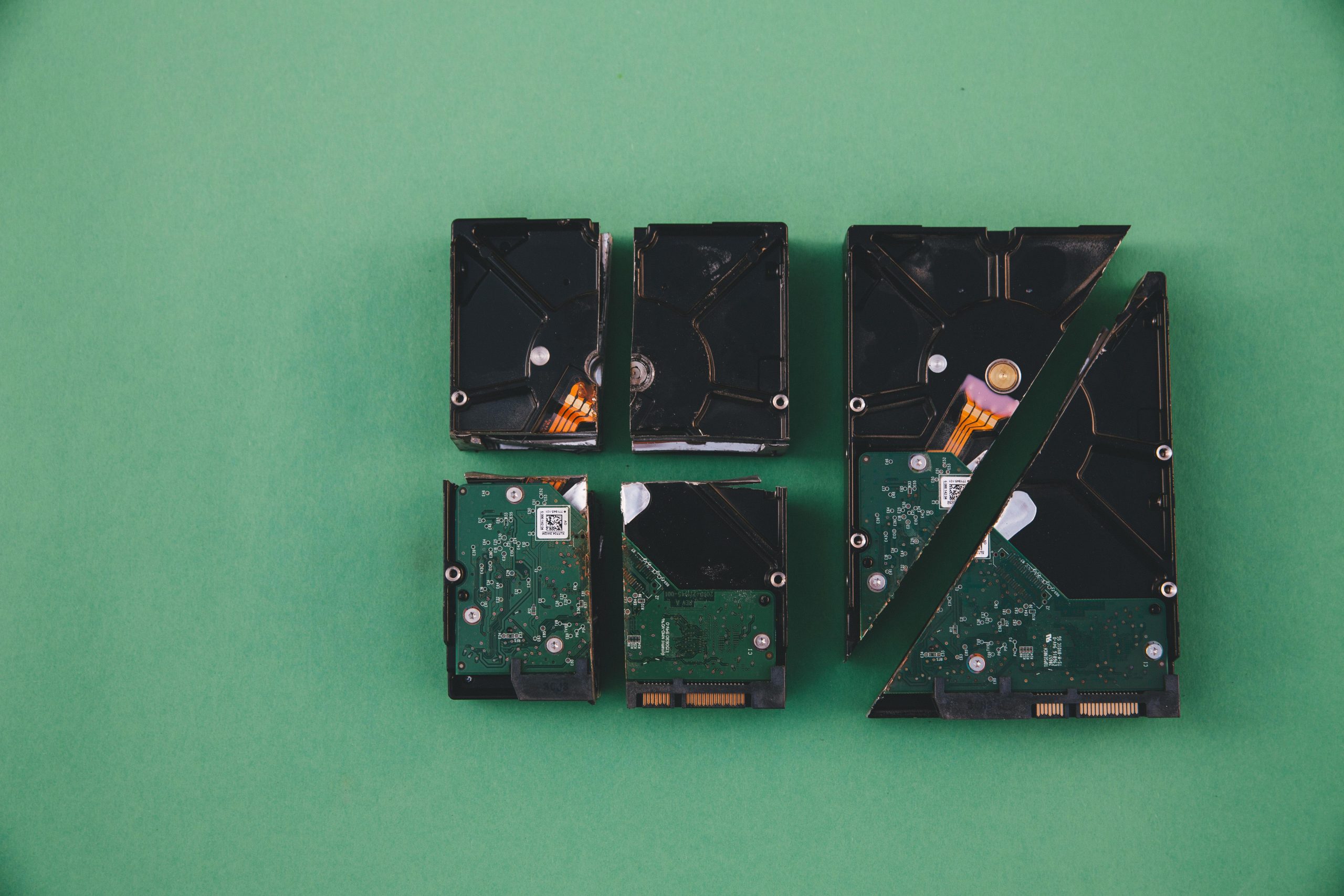Master Your iPhone: How to Use Siri Shortcuts to Automate Everyday Tasks
In today’s fast-paced world, efficiency is key, and your iPhone can be a powerful tool to help you save time and streamline daily tasks. One of the most underutilized features is Siri Shortcuts, a built-in automation tool that lets you create custom voice commands or tap-based actions to perform complex tasks with a single tap … Read more